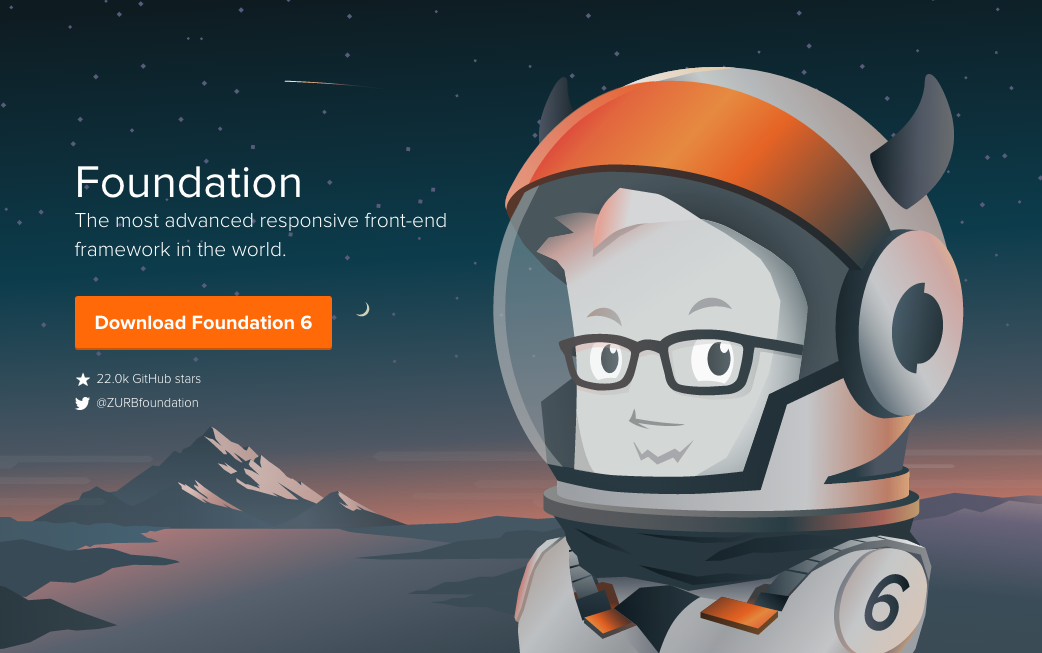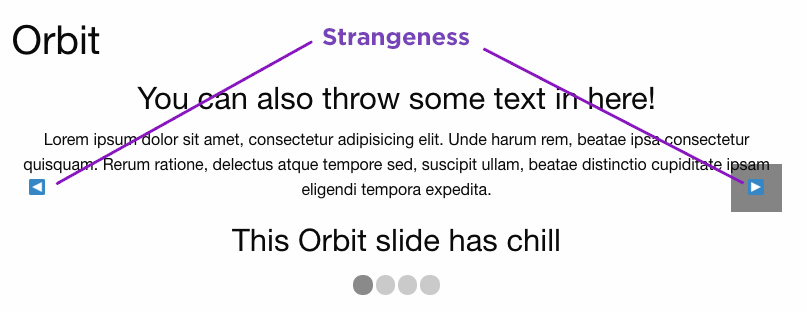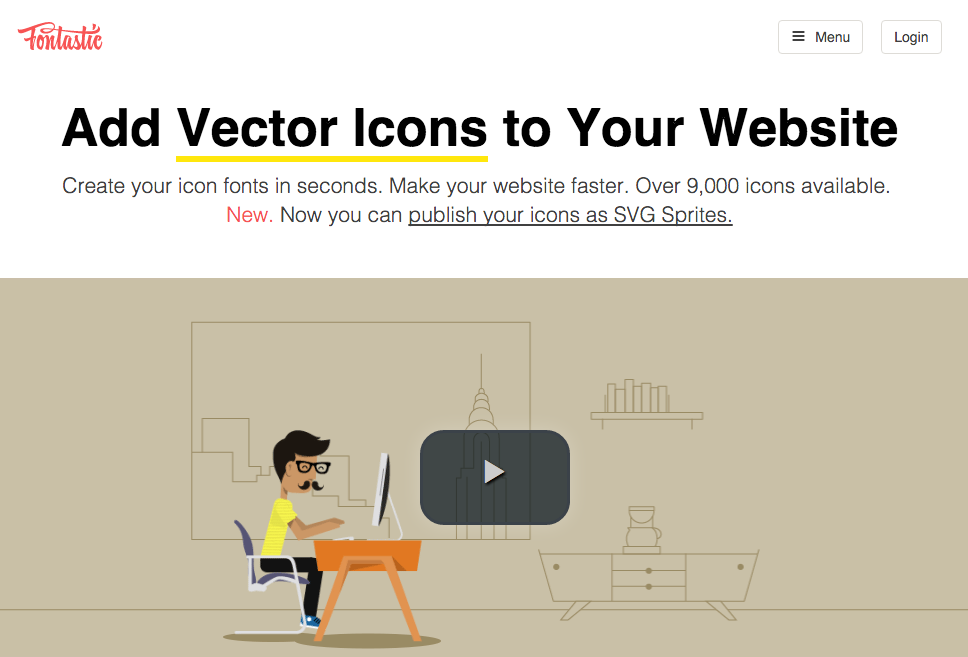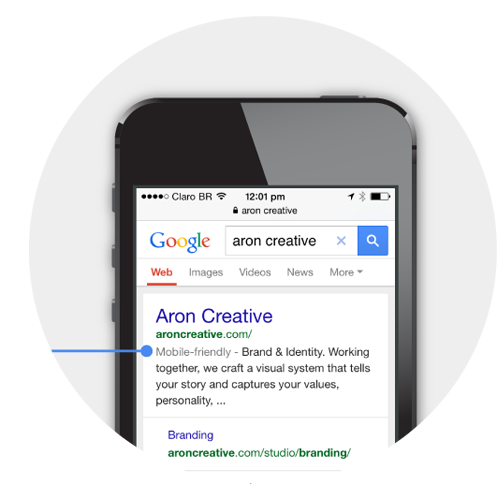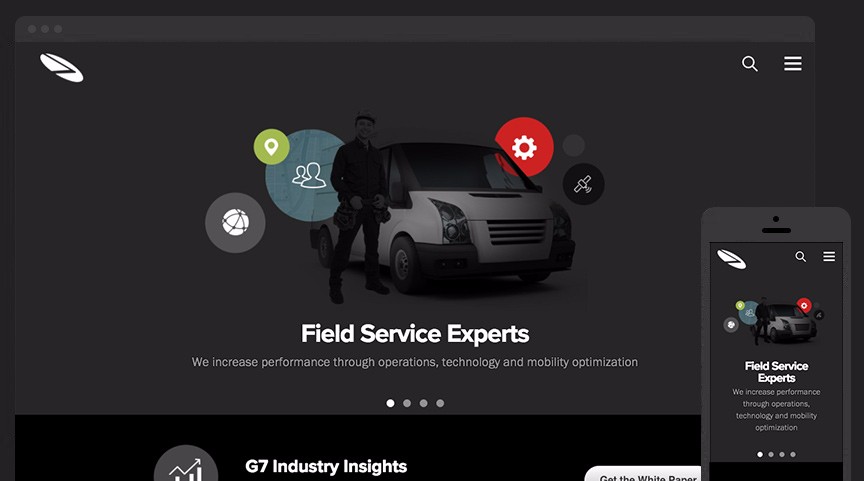There was a time when I would tell my clients running WordPress that when it came to choosing a hosting provider things were, by and large, the same amongst the competition. No longer.
Changes
In the past your shared hosting preference didn’t make much of a difference whether you selected GoDaddy, Hostgator, Bluehost or any other number of popular providers. Most, if not all, of these providers offer an easy 1-click WordPress installation and are incredibly affordable. They also happen to be the first results in your google search and are recommended by WordPress itself. Seems like a no-brainer, right? Not quite.
With the advent of managed WordPress hosting, this advice, or lack of any real advice, has changed dramatically for me in regards to clients running their sites on WordPress.
Managed WordPress hosting offers a much higher quality of service for a nominal charge. If you are only concerned with cost it might seem unnecessary, but I’ve found that along with the lower price tag amongst the traditional hosting providers comes hidden costs. In other words, you get what you pay for.
These hidden costs are mainly:
- Poor level of support when or if things go wrong
- Inconsistent speed
- Unreliable uptime
After noticing the speed of my site fluctuating wildly during various speed tests (pingdom, gtmetrix) and having erratic uptime affect the ability to update my site one too many times, I finally made the switch from Hostgator to a WordPress managed hosting provider. There are quite a few providers in this space with different pros and cons but, for most people, any of these would be an improvement over running WordPress on a traditional host. I chose to go with WPEngine and couldn’t be happier. Other providers I’ve heard great things about (but have not tried myself) that are worth considering are Pagely and Synthesis. Here’s a brief summary of the main differences I’ve seen in the short time since I’ve made the switch.
Support
From the start, what I’ve experienced on WPEngine feels like it’s going to be a major step-up in support. They provide a comprehensive guide to migrating your site and are quick to reach out to make sure everything has gone smoothly. Their admin area is a lot easier to navigate than the one I was working with and I can adjust settings with confidence and ease.
Speed
Many people make the switch to managed WordPress hosting strictly for speed, and for good reason. WordPress plugins to help with speed (W3 Total Cache, WP Super Cache) can require a giant learning curve and many steps just to configure properly. WPEngine takes all of the work of caching and optimizing for speed off of your shoulders so you can concentrate on simply making a great site. If you’ve never used a WordPress caching plugin, then I’d bet you’re going to see a huge performance boost. If you have used the plugins, made adjustments to your site based on speed tests, and are using a CDN than it might not be so dramatic. I’ve found that the setup time-savings alone justifies the slight increase in cost.
Uptime
It seems like every hosting provider claims 99.9% uptime. My previous host claimed this as well but my own experience was there was enough downtime that I noticed in my own basic maintenance of the site. If my site was down now and then during the relatively few times I was making updates there’s no way 99.9% was a reality. Since my move has only happened recently, only time will tell if I still have issues with this but due to the level of quality I’ve seen in other areas of service from WPEngine I’m not too worried.
Personal Preference
When choosing between WPEngine, Synthesis or Pagely there are a few basic differences to consider. You really should look into which one is right for you. If you aren’t working with a designer to create a custom site and are willing to pay a premium for well-designed theme options, Synthesis comes with a large selection to choose from the Genesis Framework. If you are running a blog that doesn’t need a high level of customization you could do a lot worse than these themes. As a designer, this isn’t really a plus for me or my clients so the extra cost for something I didn’t need ruled out Synthesis. Also, if you happen to know you’ll need a multi-site WordPress install then Synthesis is not for you, they don’t offer those.
If you have your own theme covered and don’t want to deal with the headache of optimizing your site for speed, WPEngine might be a great fit. However, if you have a specific plugin that you MUST use, WPEngine might not be for you. In order to handle all of the speed and optimization for your site, they have blacklisted a handful of plugins for various reasons (since they do the caching for you, caching plugins aren’t allowed). It’s worth checking to see if there is a deal-breaker among those listed here.
Pagely has similar plans to WPEngine and a similarly great reputation. Ultimately, my choice not to use them came down to cost and need. I have small business clients that need a fast site but don’t have a huge audience that warrants some of the more expensive plans. Pagely’s 10 site monthly plan is about $50 more per month than WPEngine and I couldn’t find a reason to justify the extra cost.
To sum up, the reason I chose WPEngine had more to do with my specific circumstance than anything I found “wrong” with either Synthesis or Pagely. Being a designer managing small to medium sized business websites made WPEngine my pick. If a client or associate wanted to use either Synthesis or Pagely, I wouldn’t discourage them in any way.